Mobile Menu
- Home
- About Us
-
Prospective Students
- Overview
- Admission Policies
- Admission Requirements
- Admissions Process
- FAQ
- Information for Black and Indigenous Applicants
- Quick Reference Guide
- Fees
- Connect With Us
- Current Students
- Faculty and Staff
- Program Awards
- PA Publications
- Alumni Corner
- National PA Day