Main Second Level Navigation
Breadcrumbs
- Home
- Current Students
- Admission Acceptance
Admission Acceptance
Upon Acceptance to the Program
Upon acceptance, successful applicants will be required to provide/complete the following:
-
Detailed medical information, including a record of up to date completion of required immunizations. These requirements must be fulfilled in order to meet the Health Standards set forth in the Ontario Public Hospitals Act, Section 4.2, Regulation 965.
-
A Vulnerable Persons Criminal Record Check (obtained at the applicant’s expense) is required upon entering the program. Information regarding requirements for Vulnerable Persons Criminal Record Check/Police Record Check is provided to accepted incoming students in the "Terms and Conditions of Your Offer to the BScPA Program".
-
Complete a mandatory online pre-course: Orientation to PA Program. The course will take place from July - August 2025 (6 weeks in July and August) prior to the program start.
As students in the PA program will be participating in clinical experiences in the first semester of the program, all requirements must be met before entry into the program.
Deferrals
Deferred registrations will normally not be granted in the Program. Deferred registration may be granted only under exceptional circumstances.
Advanced Standing/Transfer
The structure of the program requires that all students complete the entire 24 month curriculum from the beginning. There is no provision for advanced standing or transfer into the program.
Prior Learning Assessments will not be considered to grant credits towards the BScPA.
Full Time Status
The structure of the program requires that all students be registered in the program on a full-time basis. Attendance at all In-Person Campus Blocks and Evaluation components of the program, and participation in all Distance components are mandatory.
Employment while enrolled in the full-time professional degree program is strongly discouraged.
Enable your JOINid
To access your ACORN account, please enable your JOINid. The JOINid is an identifier for new applicants to U of T. To enable your JOINid, please go to Enable your JOINid page. You will be asked to enter the following information: JOINid, U of T Applicant/Student Number, Date of Birth, and your OUAC ID (please enter the unique 6-digit number). Please note that if you are a current/recent student at the UofT, you do not have to follow this step as you already have an active UTORID.
Convert your JOINid
To have access to online services starting Day 1 of classes, you must convert your JOINid to a UTORid.
Don’t wait until the last minute: Skip the start-of-term rush and get access to all your U of T online resources as soon as possible.
Watch the following video to learn more about converting your JOINid to a UTORid.